Back in 2012, Harvest created an internal company initiative lovingly titled “Harvest Everywhere.” Time is precious, and our customers should be able to easily track time right from where they are, instead of having to navigate to Harvest first. This initiative led to all sorts of improvements that year in areas like integrations and apps.
One thing to come out that year was introducing a brand new Mac desktop app. I did all the product and UX design for the application, and paired with one engineer as a nimble and small team. It was great to move fast and be able to ship something really useful in a short time.
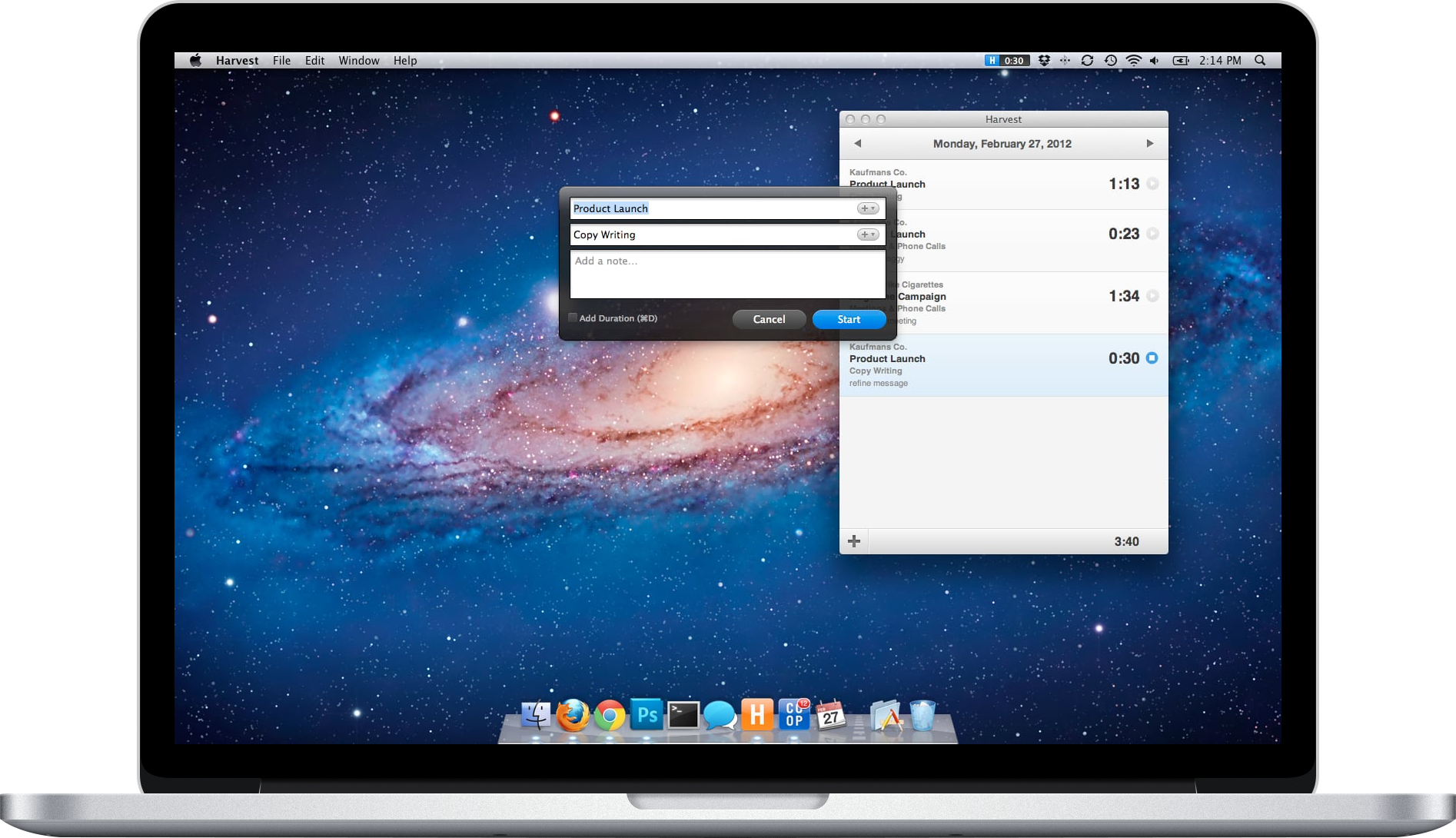
The design of Harvest for Mac was built specifically to blend seamlessly with the rest of MacOS at the time. The windows and menubars matched, as did the app preferences and any pop-up notifications.
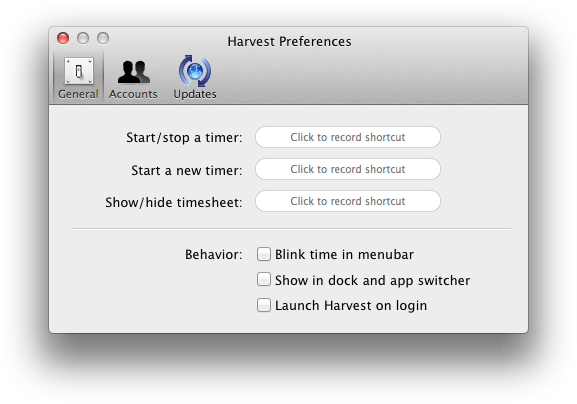
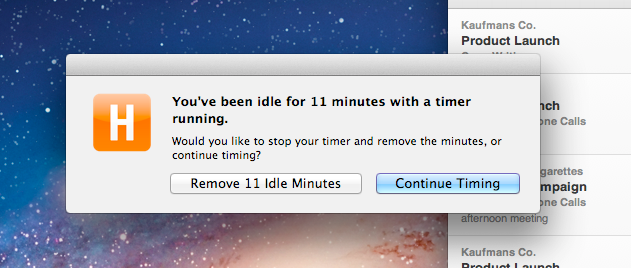
When we were building Harvest for Mac, we gravitated towards three fundamental features that define the user experience:
- High visibility – Your timesheet is always available right from the always visible menubar, no matter what else you're doing on your computer at the moment. It even highlights when you have a timer running.
- Hotkeys – Timers can be started and stopped with a quick keypress. It’s still the fastest method of tracking time we offer.
- Idle time detection – Forget to stop your timer when you had a quick bathroom break? Harvest for Mac can detect how long your computer was idle and automatically remove those minutes from your timesheet.
Here’s a quick product demo I created for the official launch, which demonstrates all of these UX concepts:
Harvest for Mac is an excellent companion app that’s loved by many of our customers who work all day on their computers. While the app has since gone through a number of redesigns and modernizations, the features and UX we built into this version are still part of the core features today. It also laid the groundwork for the team that later built Harvest for Windows.