Back in 2012, Harvest created an internal company initiative lovingly titled “Harvest Everywhere.” Time is precious, and our customers should be able to easily track time right from where they are, instead of having to navigate to Harvest first. This initiative led to all sorts of improvements that year in areas like integrations and apps.
At the time, Harvest already had an iPhone app, but it was built by external contractors and didn’t match the Harvest brand design. So as part of that yearly initiative, we rebuilt Harvest for iPhone internally from scratch.
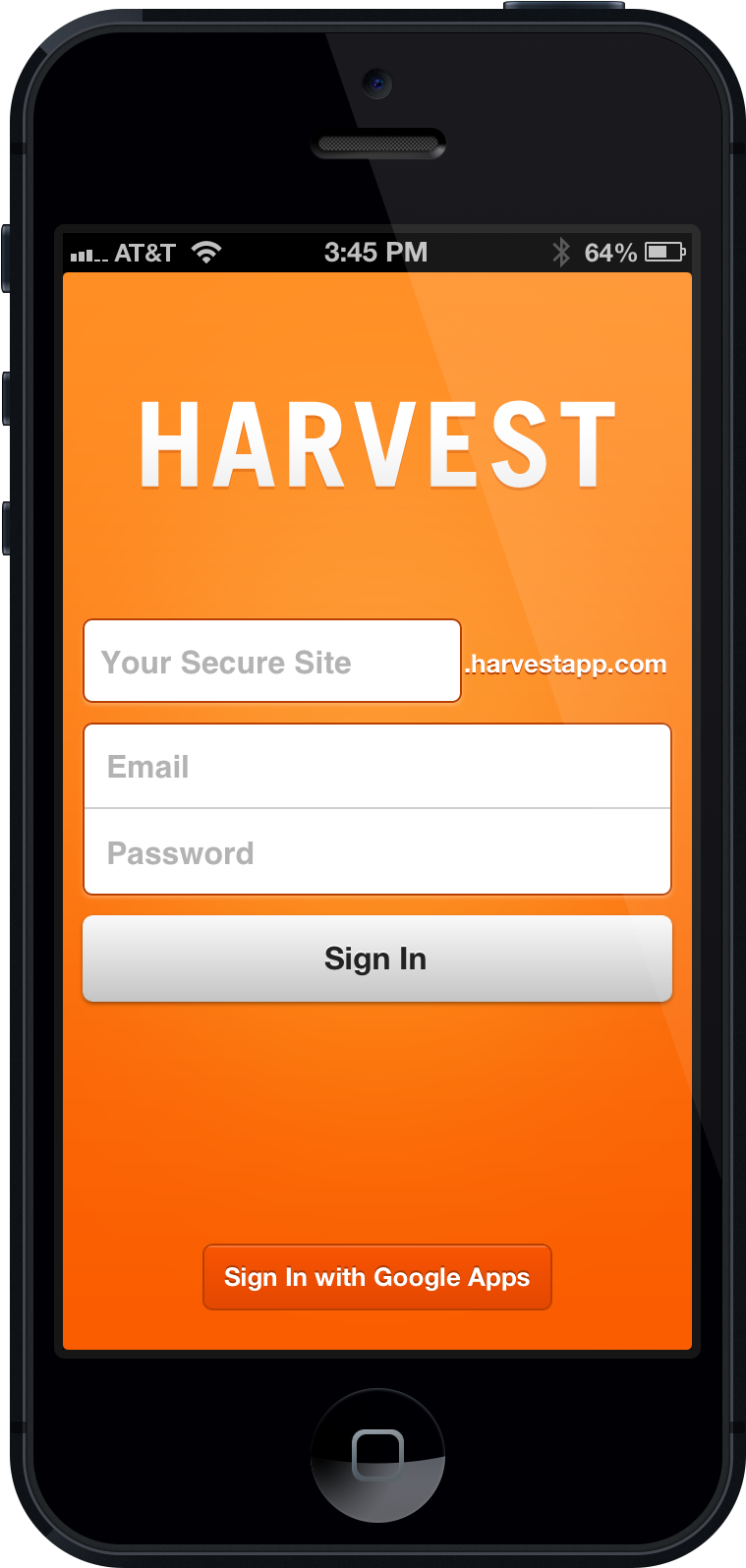
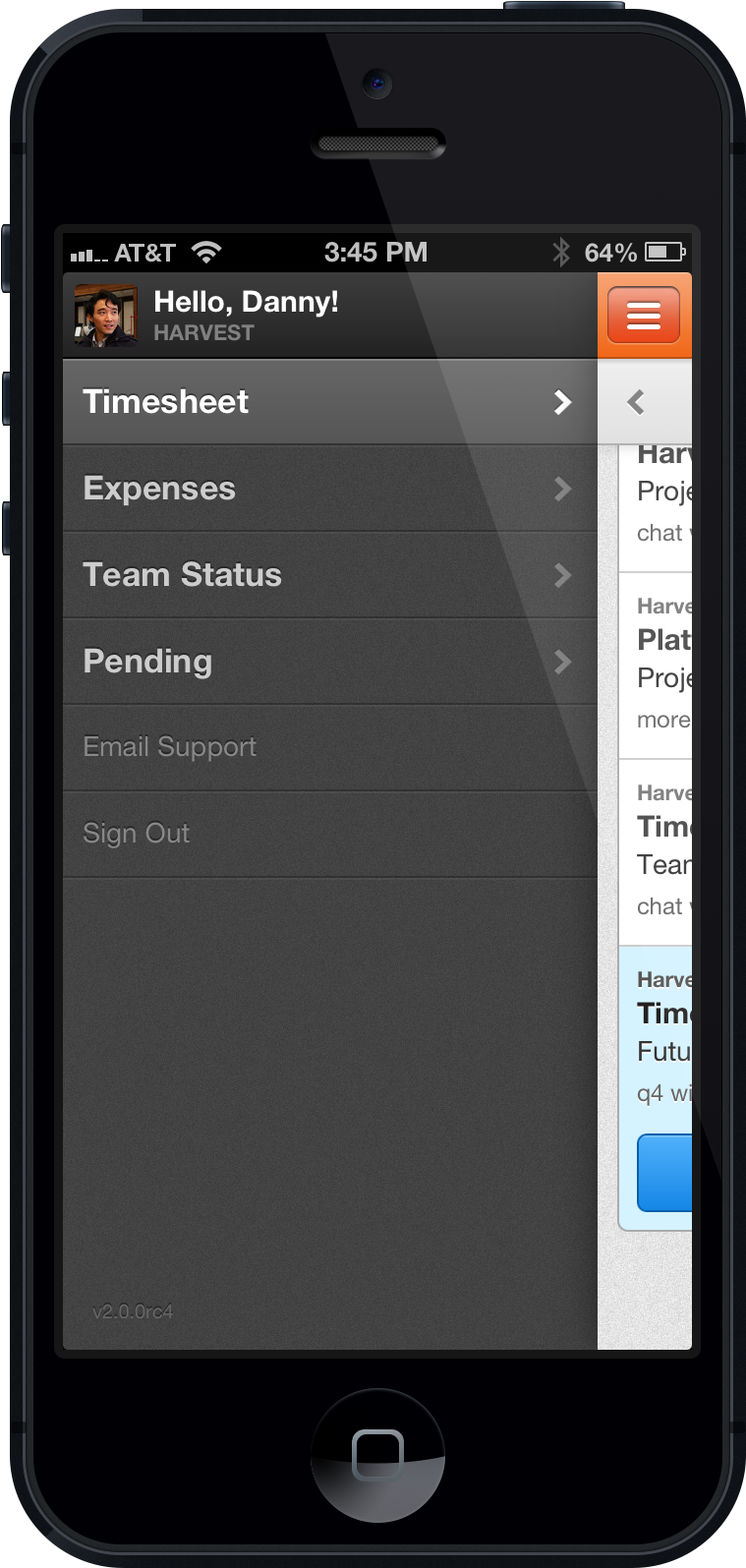
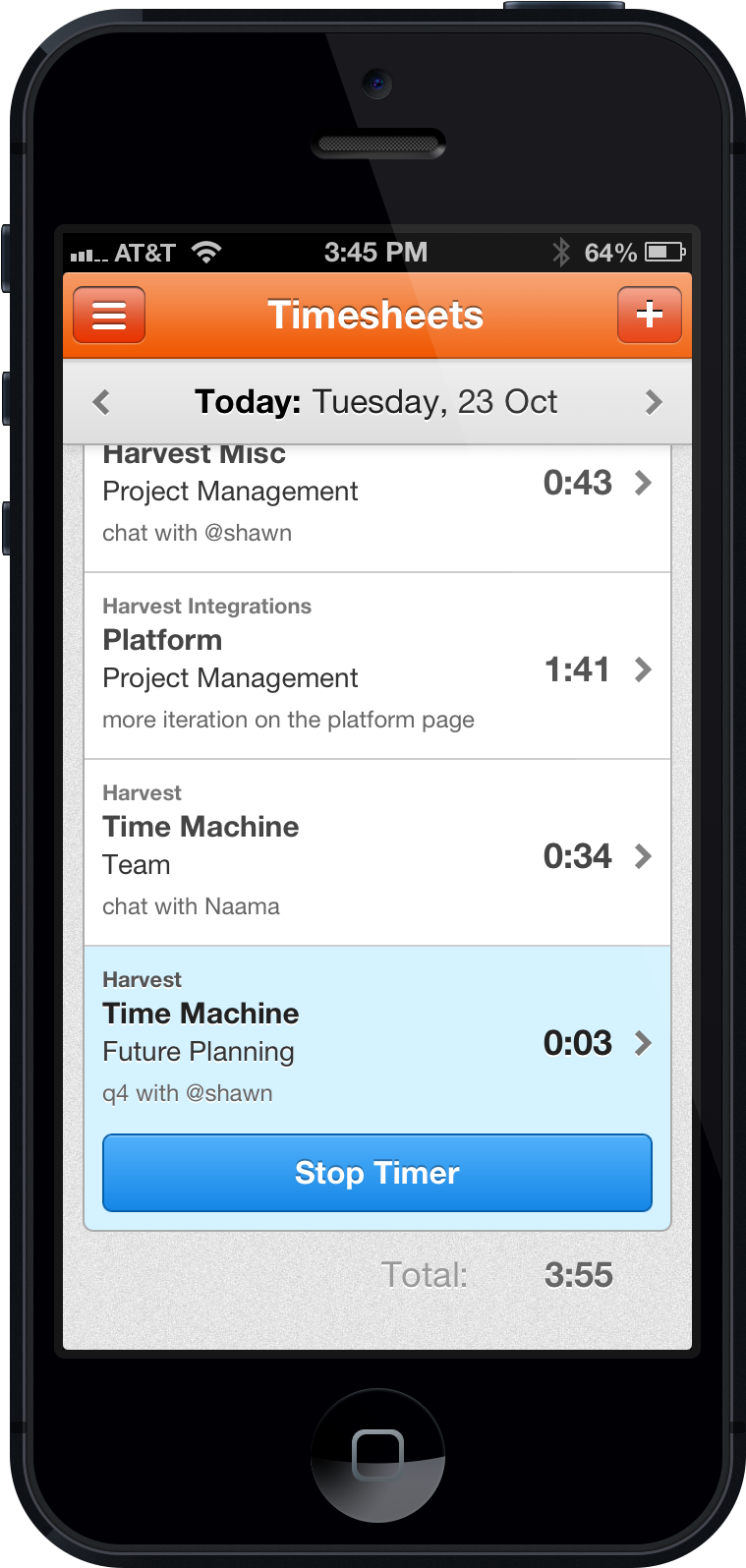
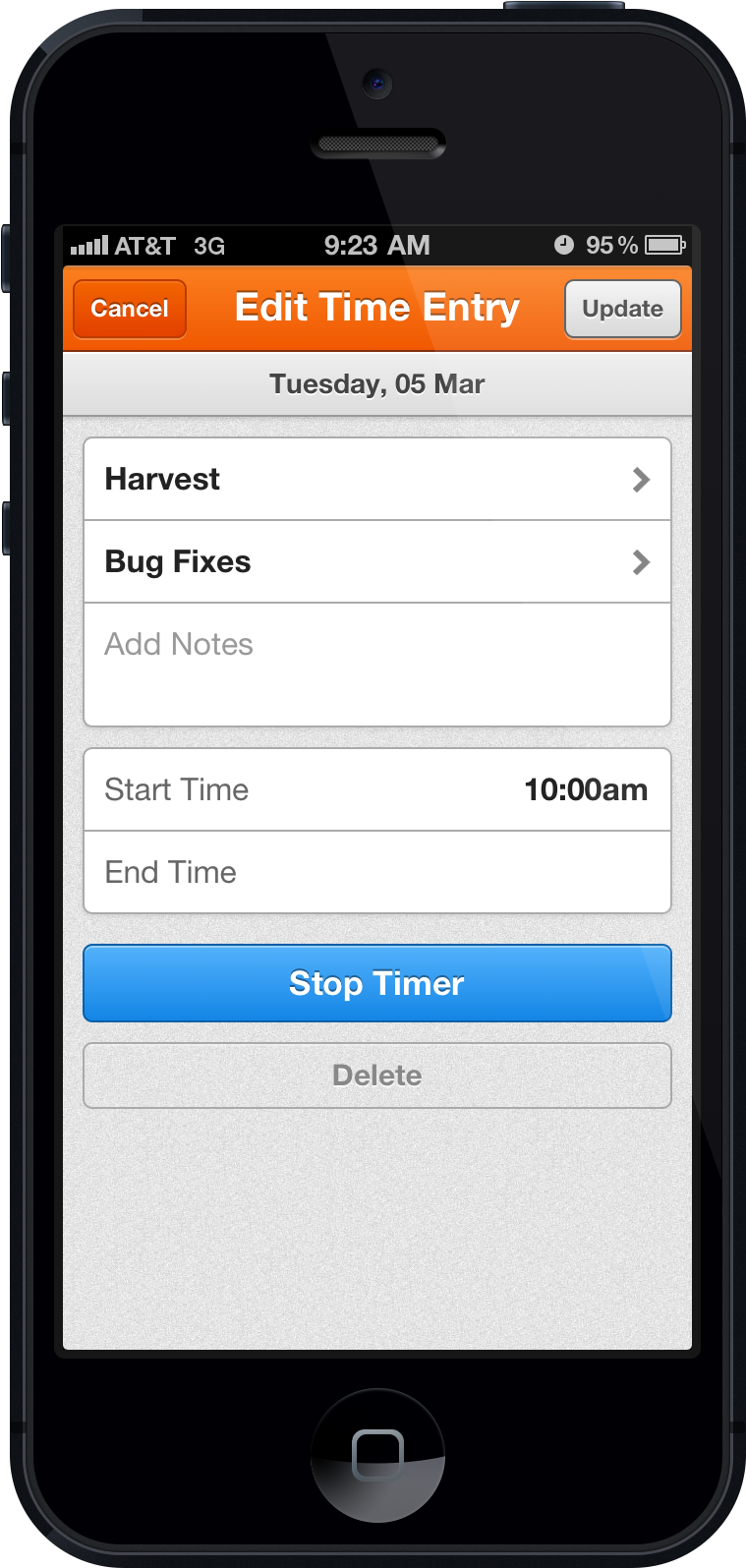
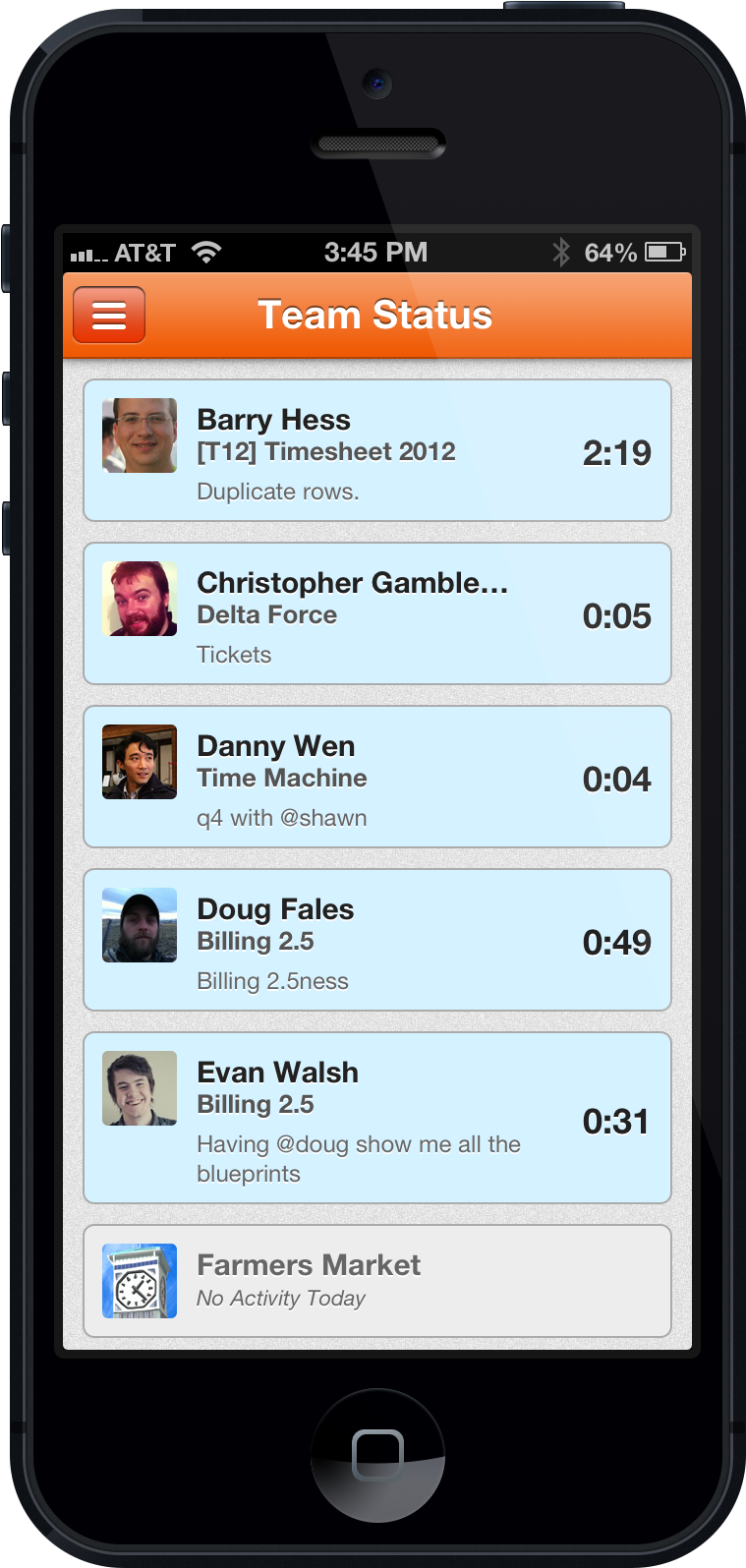
I lead the product and UX design for Harvest for iPhone v2, alongside other product managers and a few engineers. Besides the updated design, this new version of the app contained many improvements over the previous version, bringing more of the Harvest experience to customer’s mobile devices:
- A new “Team Status” report offered admins a way to know what their team is working on throughout the day.
- Better offline support for when tracking time in places like a subway, as well as pull-to-refresh on demand.
- Simpler day-to-day timesheet navigation.
- Stop a timer directly from the timesheet.
- Create clients, projects, and tasks.
- Submit timesheets for approval.
- Sign in with Google Apps.
- Support for many more customizable Harvest account settings.
- ...and more!
Harvest for iPhone is an excellent companion app loved by many customers for the on-the-go convenience. While the app has since gone through a number of redesigns and modernizations, the features and UX we built into this version are still part of the core features today. It also laid the groundwork for the team that later built Harvest for Android.